Bank Account Owner Verification - Authenticate
Real-Time Account Ownership Validation
Overview
CSG Forte Authenticate service empowers merchants to seamlessly verify account ownership, reducing the risk of fraud, to collect and pay funds simply and reliably. This service will allow merchants to verify ownership of bank accounts, no matter if the owner is a person or a business.
Ownership Verification
Authenticate service consults Tier I and most of Tier II banks, and multiple local banks and credit unions data to verify First Name and Last Name or Business Name along with Bank Routing Number (TRN) and Account Number submitted vs. the actual ownership of a given account. The response indicates if the input element matches with the actual account data or not. Transactions that do not receive a definitive response (such as POS, CON or NEG) will not be billable.
Using Authenticate
Authenticate can be accessed via multiple CSG Forte services such as Rest API and AGI calls, and DEX. Here you can find detailed information on how to use Authenticate with each of Forte’s services:
-
REST API:
An authenticate transaction can be created including the
“action”=”authenticate”parameter in the body of a POST request to the/organizations/{organization_id}/transactionsURI. Or the URI can create an Authenticate transaction by appending the authenticate action to the end of the URI:{{baseURI}}/organizations/org_{{organizationID}}/locations/loc_{{locationID}}/transactions/authenticate-
To see more of REST API connection click here or check our Postman collection here
-
To see the detail of authenticate transactions in REST API click here
-
-
AGI:
Authenticate transaction type code is 26/Authenticate which will allow merchants to verify the ownership of a bank account. This will require the additional field
pg_transaction_subtype=authenticate-
To know more of AGI integration clikc here
-
To see the details of authenticate transactions in AGI, see Appendix C: Authenticate (page 45)
-
-
DEX:
Verify Bank Account Ownership directly from dex by creating a Bank Account Owner Verification transaction.
-
To see more of DEX and authenticate in DEX Docs click here
-
Bank Account Owner Verification Tutorial here
-
Response Values
Use the following response fields to identify a full, partial or no match for account ownership verifications:
-
pg_preauth_result- The value in this field indicates if the inquiry fields match completely, conditionally, or not match the database. Potential values for this field include the following:POS,CON,NEGorUNK.-
POSindicates a positive match from the authenticate service. -
NEGindicates a negative match. -
CONindicates a conditional or partial match. -
UNKindicates that nothing is known about the account (for various reasons as not enough info or preauth errors).
-
-
pg_preauth_description- This field displays the exact description of the matching status. If it’s a match, a no match, or a conditional one, or if there is no info, or if the authentication failed. -
pg_response_description- This field indicates the exact reason for the matching transactions.
CSG Forte returns the following values in the result and descriptions fields listed above:
| Pg_preauth_result | Preauth Description | Pg response description | Comments |
|---|---|---|---|
POS
|
P60: MATCH
|
BUSINESS NAME MATCH |
The business name or full name provided exactly or closely matches the database record. |
FIRST & LAST NAME MATCH |
|||
OVERALL MATCH |
|||
CON
|
P75: CONDITIONAL MATCH
|
PARTIAL MATCH |
The full name or business name conditionally (partially) matches the database record. |
NEG
|
P10: NO MATCH
|
NO MATCH |
The name(s) received in the inquiry (Authenticate) message do not match any of the name fields for the record. Or invalid account number or bad account. |
UNK
|
P50: NO INFO
|
NO INFO |
No identifying data is available in the database for the account provided. |
P90: PREAUTH VENDOR UNAVAIL
|
AUTH TIME OUT |
Database is having problems or it’s down, entry not processed. | |
P91: PREAUTH VENDOR ERROR
|
PREAUTH ERROR |
The response is null or it’s a malformed response. | |
P91: PREAUTH VENDOR ERROR
|
AUTH ERROR |
An invalid account number was identified. |
Use Cases
Authenticate allows merchants to verify bank account ownership to reduce fraud before initiating payouts or accepting payments.
-
Authenticate is a great tool since in many industries, companies have to satisfy regulatory obligations to verify account ownership.
-
If merchants need to send money to customers, Authenticate helps them to verify that the provided account is not only valid, but also belongs to the person or business claiming to own it.
-
Authenticate helps merchants to prevent human errors, and also protects merchants from malicious actors reducing the risk of loss.