Transaction Codes
Transaction Status Codes
The status of a transaction will change depending on the following factors:
- Was the transaction accepted or rejected for processing?
- Which part of the status cycle the transaction is in?
The status cycle for a typical ACH transaction is Ready > Settling > Funded. The status cycle for a typical credit card transaction is Ready > Settled. After being sent out by Forte for processing, the status may change to one of the following:
| Status | Description |
|---|---|
Authorized
|
The customer's payment was authorized. To complete the sale, the item must be captured from the transaction's detail page. |
Complete
|
eCheck verification was performed and the results were positive (POS) or unknown (UNK). |
Declined
|
Transaction was declined for reasons detailed in Response Code and Response Description. |
Failed
|
eCheck verification was performed and the results were negative (NEG) or the transaction failed for reasons detailed in the Response Code and Response Description. |
Funded
|
eCheck item was funded to or from the merchant's bank account. |
Ready
|
Transaction was received and is awaiting origination (echeck) or settlement (credit card). |
Rejected
|
eCheck item has been rejected or returned by the client's financial institution. Merchant will not be funded for the item. |
Review
|
Transaction was unable to be settled due to a merchant configuration issue. Please contact Customer Service to resolve (1-469-675-9920 x1). |
Settled
|
Credit Card item has been funded to the merchant's bank account. |
Settling
|
eCheck item has been originated and Forte is awaiting the settlement results. |
Unfunded
|
Previously funded echeck item has been returned and funding was reversed. |
Voided
|
The transaction was voided and the item will not be originated or settled. |
Transaction Response Codes
When a transaction is submitted for processing, Forte immediately returns one of the following responses. Transactions that are accepted for processing return the A01 response code. Transactions that are rejected for processing return the "U" response codes.
| Code | Description | Comments | Test Parameters |
|---|---|---|---|
A01
|
APPROVED
|
Transaction approved/completed | — |
A03
|
PARTIAL AUTHORIZATION
|
Transaction approved for a partial authorization (CC only) | — |
C00
|
CHARGEBACK
|
Customer has disputed part or all of the transaction. The charge is returned to the customer’s card that was used for payment. | — |
E10
|
INVALID MERCH OR PASSWD
|
Merchant ID or processing password is incorrect. Ensure you've entered the correct credentials. This error prevents phishing attempts for valid Merchant IDs. | — |
E20
|
MERCHANT TIMEOUT
|
The transaction message not received because of a connection failure in reading data. Please re-try after some time. You may increase the wait time limit on the Merchant Settings. | — |
E55
|
INVALID TOKEN
|
Specified token was invalid, could not be located, or may have been deleted. This error can be caused by one of hte following issues on the Merchant side:
|
— |
E99
|
INTERNAL ERROR
|
An unspecified error has occurred. This is an unhandled exception. Please reach out to our Tech Support at 866-290-5400 option 5. | — |
F01
|
MANDATORY FIELD IS MISSING
|
Required field is missing. See the Response Description field for the missing field (e.g., pg_response_description=MANDATORY FIELD MISSING:ecom_payment_card_type).
Add the missing field and try again. |
— |
F03
|
INVALID FIELD NAME
|
Value is not allowed. See the Response Description field for the invalid field name (e.g. pg_response_description=INVALID FIELD NAME:ecom_payment_card_type).
Update the field name and try again. |
— |
F04
|
INVALID FIELD VALUE
|
Value is not allowed. See the Response Description field for the invalid field value (e.g., pg_response_description=INVALID FIELD VALUE:ecom_payment_card_type).
NOTE: An incorrect value was passed for the ecom_payment_card_type; for example VIS instead of VISA. Provide a valid field value and try again. |
— |
F05
|
DUPLICATE FIELD
|
A field is repeated in the message. See the Response description for the duplicate field (e.g., pg_response_description=DUPLICATE FIELD:ecom_payment_card_type).
NOTE: In this example, the field ecom_payment_card_type was passed more than once.
Remove the duplicate field and try again. |
— |
F07
|
CONFLICTING FIELD
|
Field cannot both be present. See the Response Description field for the conflicting field (e.g., pg_response-description = CONFLICTING FIELD: _____) |
— |
U00
|
UN-CHARGEBACK
|
Merchant has provided additional material (evidence) that supports the validity of the transaction that the customer disputed. | — |
U01
|
MERCH AUTH REVOKED
|
Merchant not allowed to access customer account (EFT only) | — |
U02
|
ACCOUNT NOT APPROVED
|
The customer is either:
|
For scenario A, send an echeck sale transaction with the following data:
For scenario B, sendan echeck sale transaction with the following data:
|
U03
|
DAILY TRANS LIMIT
|
Merchant daily limit exceeded (EFT only). The EFT daily limit amount is set during enrollment. To adjust this limit, call Customer Service at 800-337-3060 option 1. | — |
U04
|
MONTHLY TRANS LIMIT
|
Merchant monthly limit exceeded (EFT only). The EFT monthly limit amount is set during enrollment. To adjust this limit, call Customer Service at 800-337-3060 option 1. | — |
U05
|
AVS FAILURE ZIPCODE
|
AVS state/area code check failed. Ensure that you've entered the correct zip code and state abbreviation. | Send
a regionand postal_code that do not match |
U06
|
AVS FAILURE AREACODE
|
AVS state/area code check failed. Ensure that you've entered the correct area code for the phone number and state abbreviation. | Send
a regionand phone that do not match |
U07
|
AVS FAILURE EMAIL
|
AVS anonymous email check failed. Ensure the customer's provided email address is not from a free service like hotmail.com or gmail.com. | Send
an email from a hotmail.com email address. |
U08
|
DAILY VELOCITY
|
Merchant has exceeded the maximum number of transactions per hour, which may indicate a security problem. This error rarely occurs, but if you receive it, contact Forte by calling Customer Service at 800-337-3060 option 1. | — |
U09
|
WINDOW VELOCITY
|
Merchant has exceeded the maximum number of transactions per hour, which may indicate a security problem. This error rarely occurs, but if you receive it, contact Forte immediately by calling Customer Service at 800-337-3060 option 1. | — |
U10
|
DUPLICATE TRANSACTION
|
The transaction has the same attributes (e.g., authorization amount, payment method, billing address, etc) as another transaction within the time set by the merchant in Dex echeck settings. If you do not set a Duplicate Timeout time, Forte defaults to five minutes. | Send the same transaction twice within five minutes |
U11
|
RECUR TRANS NOT FOUND
|
The recurring transaction cannot be found. This error will trigger when a recurring transaction cannot be identified when attempting to suspend, activate, or delete a recurring transaction within a schedule. | — |
U12
|
UPDATE NOT ALLOWED
|
The original transaction is not voidable or captureable. Transactions in the following statuses can be neither voided nor captured:
|
Send a void transaction for a declined transaction. |
U13
|
ORIG TRANS NOT FOUND
|
The original transaction that you are attempting to void or capture cannot be found. Ensure the original_transaction_id included in the request is correct. |
Send void transaction for the following trace
number: 00000000-0000-0000-0000-000000000000 |
U14
|
BAD TYPE FOR ORIG TRANS
|
This error occurs when you attempt to void or capture a credit card transaction with the authorization code from an echeck transaction or when you attempt to void or capture an echeck transaction with the authorization code from a credit card transaction. | Send a void credit card transaction for an echeck transaction |
U15
|
ALREADY VOIDED/CAPTURED |
Transaction was previously voided or captured | Void the same transaction twice |
U18
|
UPDATE FAILED
|
The void or capture operation failed due to a malformed request. Ensure the authorization number and amount match the original transaction you wish to void or capture. | Send a transaction for 19.18 or 1918 |
U19
|
INVALID TRN
|
The provided Bank Routing Number is invalid. Ensure you entered the correct routing number and try again. | Send echeck transaction with routing_number=123456789 |
U20
|
INVALID CREDIT CARD NUMBER
|
The provided credit card number is invalid. Re-enter it and try again. | Send a credit card transaction with account_number=1111111111111111 |
U21
|
BAD START DATE
|
The start date of the submitted schedule is in the past or is not in MM/DD/YYYY format. Schedule start dates must be today's date or greater. If you do not specify this value, Forte uses today's date. | Send a transaction with scheduling data
but a start date of 13/1/2008 or
1/1/2001 |
U22
|
SWIPE DATA FAILURE
|
The provided swipe data is malformed. This could mean it's missing characters or was not transmitted correctly. Re-swipe the card and attempt the transaction again. | — |
U23
|
INVALID EXPIRATION DATE
|
The provided expiration date is malformed. Expiration dates must conform to MM/YYYY or MM/YY formatting and be a valid future date. | Send Credit Card transaction with
expire_month=13 |
U25
|
INVALID AMOUNT
|
The authorization amount is negative. | Send a transaction for a negative
amount ( -1.00) |
U26
|
INVALID DATA
|
The transaction request contains invalid data. This could mean you've included fields that are not part of the objects in the request or fields that are irrelevant to the request. Double-check the request before submitting it again. | Send a void transaction with
authorization_amount=. |
U27
|
CONV FEE NOT ALLOWED
|
The merchant sent a convenience fee but is not configured to accept one. Only convenience fee merchants can accept convenience fees. | — |
U28
|
CONV FEE INCORRECT
|
The merchant is configured for a convenience fee and either did not send one or sent the incorrect amount for the convenience fee. Convenience fees can be either a set amount or a percentage of the authorization amount. | — |
U29
|
CONV FEE DECLINED
|
The convenience fee transaction of a SplitCharge service model failed. The SplitCharge service model is where two transactions are processed: one amount is for the principal, and the other is for the service fee. This error triggers when the service fee transaction (i.e., the charge that goes to Forte) fails to process. | — |
U30
|
PRINCIPAL DECLINED
|
The principal transaction of a SplitCharge failed. The SplitCharge service model is where two transactions are processed: one amount is for the principal, and the other is for the service fee. This error triggers when the principal amount of the transaction (i.e., the charge that goes to the merchant) fails to process. | — |
U51
|
MERCHANT STATUS
|
This error occurs when a merchant attempts an operation that is not available in the sandbox environment (e.g., disputes can only be retrieved in Live). You may not be live because of contract or testing issues. To check your live status, call Forte's Customer Service Team at 800-337-3060 option 1. | Send a transaction for a non-live
account |
U52
|
TYPE NOT ALLOWED
|
This error occurs when a credit-card-only merchant attempts to send an echeck transaction or when an echeck-only merchant attempts to send a credit card transaction. Check your merchant configuration in Dex to determine what services your configured to use. | Send a transaction of a type (credit card or echeck) that the account is not allowed to process |
U53
|
PER TRANS LIMIT
|
The transaction amount exceeds the merchant's maximum transaction limit (echecks only). To proceed with the transaction, the merchant must complete the Over Transaction Limit Notification form and fax it to the number listed on the form. | Send a transaction that exceeds the merchant's echeck limit(s) |
U54
|
INVALID MERCHANT CONFIG
|
Your merchant account's configuration requires updating. Call Forte's Customer Service Team at 800-337-3060 option 1. | — |
U56
|
CARD TYPE NOT ALLOWED
|
You merchant account does not support the provided credit card brand. Call Customer Service at 800-337-3060 option 1 to update your merchant configuration settings. | — |
U78
|
DISALLOWED ACH SEC CODE
|
Merchant accounts are configured for specific SEC codes. Most merchants are configured to support WEB, TEL, PPD, and CCD SEC codes. When a merchant attempts to send a non-configured SEC code (e.g., BOC or ATX), this error is triggered. |
Send a transaction with SEC code "XYZ" |
U80
|
PREAUTH DECLINE
|
Transaction was declined due to a pre-authorization (Forte Verify) result. Forte Verify is a subscription service that looks up the status of an echeck account to determine if the customer account is valid and in good standing. To view the specific reason why an account was declined, see the preauth_result, preauth_desc, and preauth_neg_report fields in the response. |
Send a transaction for 19.80 or 1980 |
U81
|
PREAUTH TIMEOUT
|
The pre-authorizer is not responding (Forte Verify transactions only). This error indicates that the Forte Verify service has timed out and cannot retrieve a value for the preauth_result. Wait 5-10 minutes before retrying the transaction. |
Send a transaction for 19.81 or 1981 |
U82
|
PREAUTH ERROR
|
Pre-authorizer error (Forte Verify transactions only). This error indicates the Forte Verify pre-authorizer is experiencing a problem. Wait 5-10 minutes before retrying the transaction. If the error persists, submit a ticket to Forte Customer Service. | Send a transaction for 19.82 or 1982 |
U83
|
AUTH DECLINE
|
The transaction was declined by the authorizer. To determine the reason for the declination, contact the number on the back of the card. | Send a transaction for 19.83, 1983,
or 1.33 |
U84
|
AUTH TIMEOUT
|
The authorizer is not responding. Wait 5-10 minutes before retrying the transaction. | Send a transaction for 19.84 or 1984 |
U85
|
AUTH ERROR
|
Authorizer error. This error indicates that the authorizer is experiencing a problem. Wait 5-10 minutes before retrying the transaction. If the error persists, submit a ticket to Forte Customer Service. | Send a transaction for 19.85 or 1985 |
U86
|
AVS FAILURE AUTH
|
The authorizer's address verification services failed. Ensure the billing address for the transaction was correctly submitted and try again. | Send a transaction for 19.86 or 1986 |
U87
|
AUTH BUSY
|
The authorizing vendor is busy. Wait 5-10 minutes and resubmit the transaction (credit cards only). | Send a transaction for 19.87 or 1987 |
U88
|
PREAUTH BUSY
|
The verification vendor is busy. Wait 5-10 minutes and resubmit the transaction (Forte Verify transactions only). | Send a transaction for 19.88 or 1988 |
U89
|
AUTH UNAVAIL
|
The authorization service is unavailable. Wait 5-10 minutes and resubmit the transaction (credit cards only). | Send a transaction for 19.89 or 1989 |
U90
|
PREAUTH UNAVAIL
|
The verification vendor is busy. Wait 5-10 minutes and resubmit the transaction (Forte Verify transactions only). | Send a transaction for 19.90 or 1990 |
X02
|
VOIDED
|
A batch transaction was voided. | Not available |
Transaction Return Codes
Forte uses NACHA specification return codes that indicate whether the consumer portion of the payment has been returned or rejected. Some common returns are a closed bank account, invalid bank account, insufficient funds, or a dispute. If a payment is unsuccessful, Forte usually receives the return message from the ACH network within 2 to 4 business days of payment submission. For more information on return codes, please refer to the latest NACHA guide which can be found at http://www.nacha.org (subscription required).
| Code | Description | Comments |
|---|---|---|
R01
|
INSUFFICIENT FUNDS
|
The available and/or cash reserve balance is not sufficient to cover the dollar value of the debit Entry. |
R02
|
ACCOUNT CLOSED
|
A previously active account has been closed by action of the customer or the RDFI. |
R03
|
NO ACCOUNT/ UNABLE TO LOCATE ACCOUNT
|
The account number structure is valid, and it passes the check digit validation, but the account number does not correspond to the individual identified in the Entry, or the account number designated is not an existing account. |
R04
|
INVALID ACCOUNT NUMBER STRUCTURE
|
The account number structure is not valid. |
R05
|
Unauthorized Debit to Consumer Account Using Corporate SEC Code
|
CCD or CTX debit Entry was Transmitted to a Consumer Account of the Receiver and was not authorized by the Receiver. |
R06
|
Returned per ODFI’s Request
|
The ODFI has requested that the RDFI return an Erroneous Entry, or a credit Entry originated without the authorization of the Originator. |
R07
|
AUTHORIZATION REVOKED BY CUSTOMER
|
The RDFI’s customer (the Receiver) revoked the authorization previously provided to the Originator for this debit Entry. |
R08
|
Payment Stopped
|
The Receiver has placed a stop payment order on this debit Entry. |
R09
|
Uncollected Funds
|
A sufficient ledger balance exists to satisfy the dollar value of the transaction, but the available balance is below the dollar value of the debit Entry.. |
R10
|
Customer Advises Originator is Not Known to Receiver and/or Originator is Not Authorized by Receiver to Debit Receiver’s Account
|
The RDFI has been notified by the Receiver that the Receiver does not know the identity of the Originator; has no relationship with the Originator; or has not authorized the Originator to debit his account. For ARC and BOC entries, the RDFI has been notified by the Receiver that the signature on the source document is not authentic, valid, or authorized. For POP Entries, the RDFI has been notified by the Receiver that the signature on the written authorization is not authentic, valid, or authorized. |
R11
|
Customer Advises Entry Not in Accordance with the Terms of the Authorization
|
The RDFI has been notified by the Receiver that the Originator and Receiver have a relationship and an authorization to debit exists, but there is an error or defect in the payment such that the entry does not conform to the terms of the authorization (for example, the entry is for an amount different than authorized; the entry was initiated for settlement earlier than authorized; the entry is part of an Incomplete Transaction; the debit entry was improperly reinitiated; for ARC, BOC, or POP entries: ineligible source document, notice was not provided; amount of the entry was not accurately obtained from the source document. The Reversing Entry was improperly initiated by the Originator or ODFI. The Receiver did not affirmatively initiate a Subsequent Entry in accordance with the terms of the Standing Authorization. |
R12
|
Account Sold to Another DFI
|
A financial institution received an Entry to an account that was sold to another financial institution. |
R13
|
Invalid ACH Routing Number
|
Entry contains a Receiving DFI Identification or Gateway Identification that is not a valid ACH routing number. |
R14
|
Representative Payee Deceased or Unable to Continue in That Capacity
|
The representative payee is either deceased or unable to continue in that capacity. The beneficiary is not deceased. |
R15
|
Beneficiary or Account Holder (Other Than a Representative Payee) Deceased
|
(1) The beneficiary is deceased; or (2) the account holder is deceased. |
R16
|
Account Frozen/Entry Returned Per OFAC Instruction
|
(1) Access to the account is restricted due to specific action taken by the RDFI or by legal action; or (2) OFAC has instructed the RDFI or Gateway to return the Entry. |
R17
|
File Record Edit Criteria/Entry with Invalid Account Number Initiated Under Questionable Circumstances/Return of Improperly-Initiated Reversal)
|
(1) Field(s) cannot be processed by RDFI; (2) the Entry contains an invalid DFI Account Number (account closed/no account/unable to locate account/invalid account number) and is believed by the RDFI to have been initiated under questionable circumstances; or (3) either the RDFI or Receiver has identified a Reversing Entry as one that was improperly initiated by the Originator or ODFI. |
R18
|
Improper Effective Entry Date
|
(1) The Effective Entry Date for a credit Entry is more than two Banking Days after the Banking Day of processing as established by the Originating ACH Operator; or (2) the Effective Entry Date for a debit Entry is more than one Banking Day after the processing date. |
R19
|
Amount Field Error
|
(1) Amount field is non-numeric. (2) Amount field is not zero in a Prenotification, DNE, ENR, Notification of Change, refused Notification of Change, or zero dollar CCD, CTX, or IAT Entry. (3) Amount field is zero in an Entry other than a Prenotification, DNE, ENR, Notification of Change, Return, dishonored Return, contested dishonored Return, or zero dollar CCD, CTX, or IAT Entry. (4) Amount field is greater than $25,000 for ARC, BOC, and POP Entries. |
R20
|
Non-Transaction Account
|
ACH Entry to a non- Transaction Account. |
R21
|
Invalid Company Identification
|
The Identification Number used in the Company Identification Field is not valid. |
R22
|
Invalid Individual ID Number
|
The Receiver has indicated to the RDFI that the number with which the Originator was identified is not correct. |
R23
|
Credit Entry Refused by Receiver
|
Any credit Entry that is refused by the Receiver may be returned by the RDFI. |
R24
|
Duplicate Entry
|
The RDFI has received what appears to be a duplicate Entry; i.e., the trace number, date, dollar amount and/or other data matches another transaction. |
R25
|
Addenda Error
|
Addenda Record Indicator value is incorrect. Addenda Type Code is invalid, out of sequence, or missing, Number of Addenda Records exceeds allowable maximum, Addenda Sequence Number is invalid. |
R26
|
Mandatory Field Error
|
Erroneous data or missing data in a mandatory field. |
R27
|
Trace Number Error
|
(1) Original Entry Trace Number is not present in the Addenda Record on a Return or Notification of Change Entry; or (2) Trace Number of an Addenda Record is not the same as the Trace Number of the preceding Entry Detail Record. |
R28
|
Routing Number Check Digit Error |
The check digit for a routing number is not valid. |
R29
|
Corporate Customer Advises Not Authorized
|
The RDFI has been notified by the Receiver (Non- Consumer) that a specific Entry has not been authorized by the Receiver. |
R30
|
RDFI Not Participant in Check Truncation Program
|
The RDFI does not participate in a Check Truncation Program. |
R31
|
Permissible Return Entry (CCD and CTX only)
|
The RDFI may return a CCD or CTX Entry that the ODFI agrees to accept. |
R32
|
RDFI Non-Settlement
|
The RDFI is not able to settle the Entry. |
R33
|
Return of XCK Entry
|
This Return Reason Code may only be used to return XCK Entries and is at the RDFI’s sole discretion. |
R34
|
LIMITED PARTICIPATION DFI
|
The RDFI’s participation has been limited by a federal or state supervisor. |
R35
|
Return of Improper Debit Entry
|
Debit Entries (with the exception of Reversing Entries) are not permitted for CIE Entries or to loan accounts. |
R36
|
Return of Improper Credit Entry
|
ACH credit Entries (with the exception of Reversing Entries) are not permitted for use with ARC, BOC, POP, RCK, TEL, and XCK. |
R37
|
Source Document Presented for Payment
|
The source document to which an ARC, BOC, or POP Entry relates has been presented for payment. |
R38
|
Stop Payment on Source Document
|
The RDFI determines a stop payment order has been placed on the source document to which the ARC or BOC Entry relates. |
R39
|
Improper Source Document/Source Document Presented for Payment
|
The RDFI determines that: (1) the source document used for an ARC, BOC, or POP Entry to its Receiver’s account is improper, or (2) an ARC, BOC, or POP Entry and the source document to which the Entry relates have both been presented for payment and posted to the Receiver’s account. |
R40
|
Return of ENR Entry by Federal Government Agency
|
This Return Reason Code may only be used to return ENR Entries and is at the Federal Government Agency’s sole discretion. |
R41
|
Invalid Transaction Code
|
Either the Transaction Code included in Field 3 of the Addenda Record does not conform to the ACH Record Format Specifications contained in Appendix Three (ACH Record Format Specifications) or it is not appropriate with regard to an Automated Enrollment Entry. |
R42
|
Routing Number/Check Digit Error
|
The Routing Number and the Check Digit included in Field 3 of the Addenda Record is either not a valid number or it does not conform to the Modulus 10 formula. |
R43
|
Invalid DFI Account Number
|
The Receiver’s account number included in Field 3 of the Addenda Record must include at least one alphameric character. |
R44
|
Invalid Individual ID Number/Identification Number
|
The Individual ID Number/Identification Number provided in Field 3 of the Addenda Record does not match a corresponding ID number in the Federal Government Agency’s records. |
R45
|
Invalid Individual Name/Company Name
|
The name of the consumer or company provided in Field 3 of the Addenda Record either does not match a corresponding name in the Federal Government Agency’s records or fails to include at least one alphameric character. |
R46
|
Invalid Representative Payee Indicator
|
The Representative Payee Indicator Code included in Field 3 of the Addenda Record has been omitted or it is not consistent with the Federal Government Agency’s records. |
R47
|
Duplicate Enrollment
|
The Entry is a duplicate of an Automated Enrollment Entry previously initiated by a DFI. |
R50
|
State Law Affecting RCK Acceptance
|
(1) The RDFI is located in a state that has not adopted Revised Article 4 of the Uniform Commercial Code (1990 Official Text) and has not revised its customer agreements to allow for Electronic presentment; or (2) the RDFI is located within a state that requires all canceled Checks to a specific type of account to be returned to the Receiver within the periodic statement. |
R51
|
Item Related to RCK Entry Is Ineligible or RCK Entry Is Improper
|
An RCK Entry is considered to be ineligible or improper. |
R52
|
Stop Payment on Item Related to RCK Entry
|
A stop payment order has been placed on the item to which the RCK Entry relates. |
R53
|
Item and RCK Entry Presented for Payment
|
In addition to an RCK Entry, the item to which the RCK Entry relates has also been presented for payment. |
R61
|
Misrouted Return
|
The financial institution preparing the Return Entry (the RDFI of the original Entry) has placed the incorrect Routing Number in the Receiving DFI Identification field. |
R62
|
Return of Erroneous or Reversing Debit
|
The Originator’s/ODFI’s use of the reversal process has resulted in, or failed to correct, an unintended credit to the Receiver. |
R67
|
DUPLICATE RETURN
|
The ODFI has received more than one Return for the same Entry. |
R68
|
Untimely Return
|
The Return Entry has not been sent within the time frame established by these Rules. |
R69
|
FIELD ERROR(S)
|
One or more of the field requirements are incorrect. |
R70
|
Permissible Return Entry Not Accepted/Return Not Requested by ODFI
|
The ODFI has received a Return Entry identified by the RDFI as being returned with the permission of, or at the request of, the ODFI, but the ODFI has not agreed to accept the Entry or has not requested the return of the Entry. |
R71
|
Misrouted Dishonored Return
|
The financial institution preparing the dishonored Return Entry (the ODFI of the original Entry) has placed the incorrect Routing Number in the Receiving DFI Identification field. |
R72
|
Untimely Dishonored Return
|
The dishonored Return Entry has not been sent within the designated time frame. |
R73
|
Timely Original Return
|
The RDFI is certifying that the original Return Entry was sent within the time frame designated in these Rules. |
R74
|
CORRECTED RETURN
|
The RDFI is correcting a previous Return Entry that was dishonored using Return Reason Code R69 (Field Error(s)) because it contained incomplete or incorrect information. |
R75
|
Return Not a Duplicate
|
The Return Entry was not a duplicate of an Entry previously returned by the RDFI. |
R76
|
NO ERRORS FOUND
|
The original Return Entry did not contain the errors indicated by the ODFI in the dishonored Return Entry. |
R77
|
Non-Acceptance of R62 Dishonored Return
|
The RDFI returned both the Erroneous Entry and the related Reversing Entry, or the funds relating to the R62 dishonored Return are not recoverable from the Receiver. |
R80
|
IAT Entry Coding Error
|
The IAT Entry is being returned due to one or more of the following conditions: • invalid DFI/Bank Branch Country Code • invalid DFI/Bank Identification Number Qualifier • invalid Foreign Exchange Indicator • invalid ISO Originating Currency Code • invalid ISO Destination Currency Code • invalid ISO Destination Country Code • invalid Transaction Type Code. |
R81
|
Non-Participant in IAT Program
|
The IAT Entry is being returned because the Gateway does not have an agreement with either the ODFI or the Gateway’s customer to transmit Outbound IAT Entries. |
R82
|
Invalid Foreign Receiving DFI Identification
|
The reference used to identify the Foreign Receiving DFI of an Outbound IAT Entry is invalid. |
R83
|
Foreign Receiving DFI Unable to Settle
|
The IAT Entry is being returned due to settlement problems in the foreign payment system. |
R84
|
ENTRY NOT PROCESSED BY GATEWAY
|
For Outbound IAT Entries, the Entry has not been processed and is being returned at the Gateway’s discretion because either (1) the processing of such Entry may expose the Gateway to excessive risk, or |
R85
|
Incorrectly Coded Outbound International Payment
|
The RDFI/Gateway has identified the Entry as an Outbound international payment and is returning the Entry because it bears an SEC Code that lacks information required by the Gateway for OFAC compliance. |
Transaction Settlement Codes
Merchants can configure their account to make up to 2 additional recollect attempts. For example, if a check is returned for insufficient funds, a merchant may configure recollection attempts on the following 1st and 15th of the month.
| Code | Description | Comments |
|---|---|---|
S01
|
FUNDED (1st attempt) |
Transaction funded on the first attempt. |
S02
|
FUNDED (2nd attempt) |
Transaction funded on the second attempt. |
S03
|
FUNDED (3rd attempt) |
Transaction funded on the third attempt. |
X02
|
VOIDED
|
A batch transaction was voided. |
X03
|
REJECTED
|
The transaction was rejected for settlement. |